The Abel Ringing Simulator.
The Abel Ringing Simulator is a powerful and versatile ringing program for PCs, and is written by Chris Hughes and Simon Feather.
More information may be found at http://www.abelsim.co.uk
Please note that many modern PCs and laptops are not fitted with COM ports. However, it is possible to use a serial to USB converter to allow Abel to be connected to external bells.
The Abel Interface.
The Abel Interface consists of the necessary equipment to link a PC running the Abel Ringing Simulator software to real bells for use in the tower.
Normally, only up to 4 bells can be connected to each COM port of the PC, each one requiring a separate cable.
These must also be the two-target type of sensors. (Click here for information on single and two-target sensor systems.)
The Abel Interface comes in two configurations, one for single bell use, and the other for multi bell use.
Sensing the position of a bell
In order to use the PC running the Abel program in conjunction with a silenced bell (or a dumb bell), a sensor is used to detect the position of the swinging bell.
The sensor (or photohead) uses a bright LED and a phototransistor to detect the presence of a reflective tape on the bell wheel. A typical range is anything up to 10" or so, and it will work in all but high ambient light levels. Fortunately, belfries tend to be rather dark places! The photohead is mounted on a 'L' shaped metal bracket which makes it easy to fit to any bellframe.

Photohead
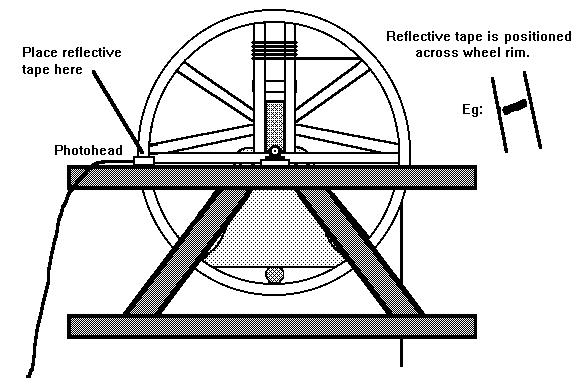
One method of mounting a photohead.
A single reflective tape is positioned to give a signal when the bell is mouth downwards. An electronic circuit then delays the signal until the bell is at the point in its swing when the clapper would hit the bell. This system can never get out of step, and it is also possible to simulate raising and lowering the bell (apart from chiming). The Abel Interface allows use of this delayed sensor system.
Once the photohead is fixed to the bellframe, the reflective tape is placed directly in front of it. The bell is then raised, and rung open. The electronic delay circuit is then adjusted to make the sound from the bell coincide with the sound from the PC. The delays are adjusted remotely, so there is no need to adjust the position of the sensors or the reflective tapes. If the tape is positioned to give a signal exactly at the bottom dead centre of the swing, the bell sound made by the PC will not be "odd-struck".
Connecting a single bell to Abel.
The Abel single bell interface (SBI) is a complete ready-to-install system consisting of one photohead (with reflective tape), a long cable (state length when ordering) a small interface box and a power supply. The power supply is a plug-in-the-wall supply.
With the single bell interface, just one of the bells in the tower is silenced. This can be the most suitable bell in the tower for teaching. The photohead is then mounted on the bellframe so that it can "see" the reflective tape when the bell is down. The cable passes down the tower into the ringing room, where it plugs into the interface box. This plugs into the PC''s COM port, and also into the power supply.
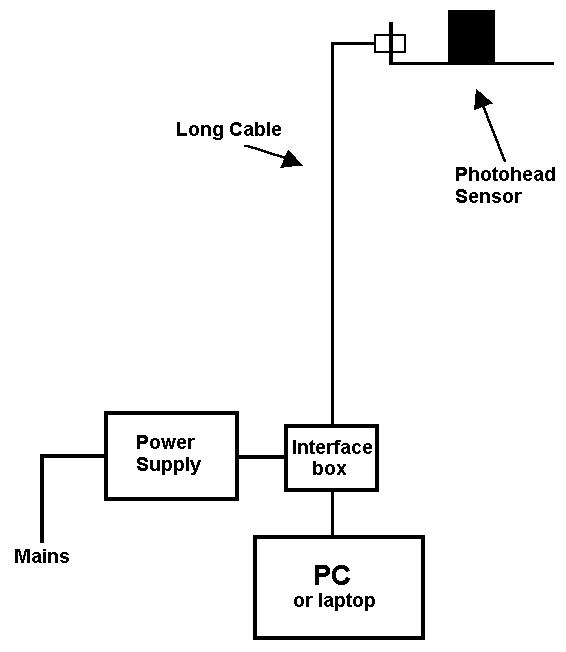
Abel Single Bell Interface
The delay is simply set up in the "External Bells, Delays" window in the Abel program.
Connecting more than one bell to Abel.
Using the Abel multi bell interface (MBI), up to 12 bells can be connected via a single COM port, with a minimal amount of cabling. The interface is quick and easy to install in any tower.
With all the bells in the tower tied and fitted with photoheads, the multi bell interface gives the facility for a completely "silent" practice. No sound is heard outside the ringing room, allowing for additional or prolonged practice sessions.
The multi bell interface is sold as part of a system specially put together to suit the needs of the tower. It is available in 6, 8, 10 or 12 bell versions (these are all the same price), and is placed in the belfry so that the leads to the photoheads are as short as possible. A single cable then passes down the tower to the PC and power supply.

8 bell multi-bell interface
The multi bell interface uses a small microprocessor to rapidly scan the photohead inputs, and when an active one is detected, it starts a timer. Once the timer has reached its limit, a command is sent via a serial link to the PC, which causes Abel to make the appropriate bell sound.
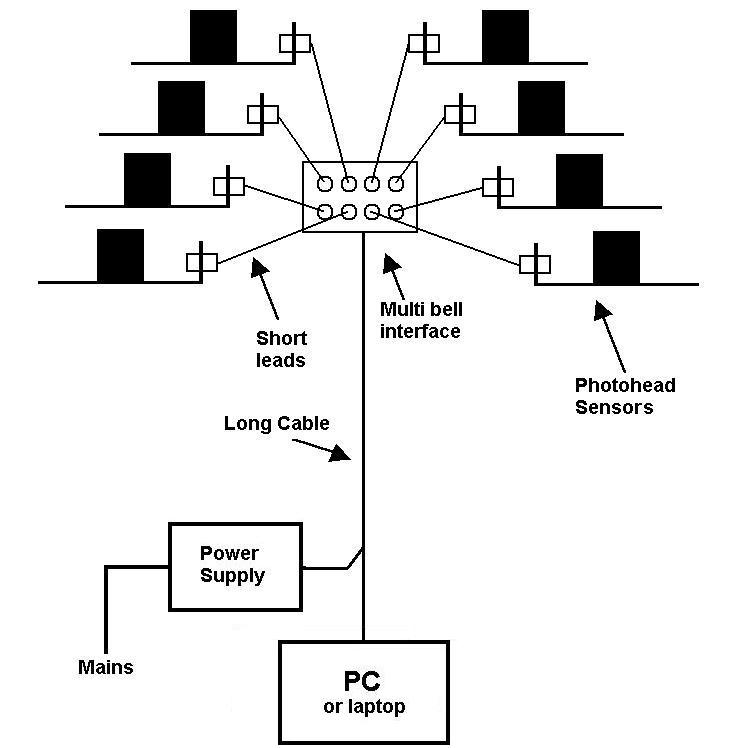
The delays are also set up in the "External Bells, Delays" window in the Abel program.
Connecting to more than one PC running Abel.
For running several single bell teaching sessions at the same time, it is possible to distribute the signals from the multi bell interface to up to 6 PCs.
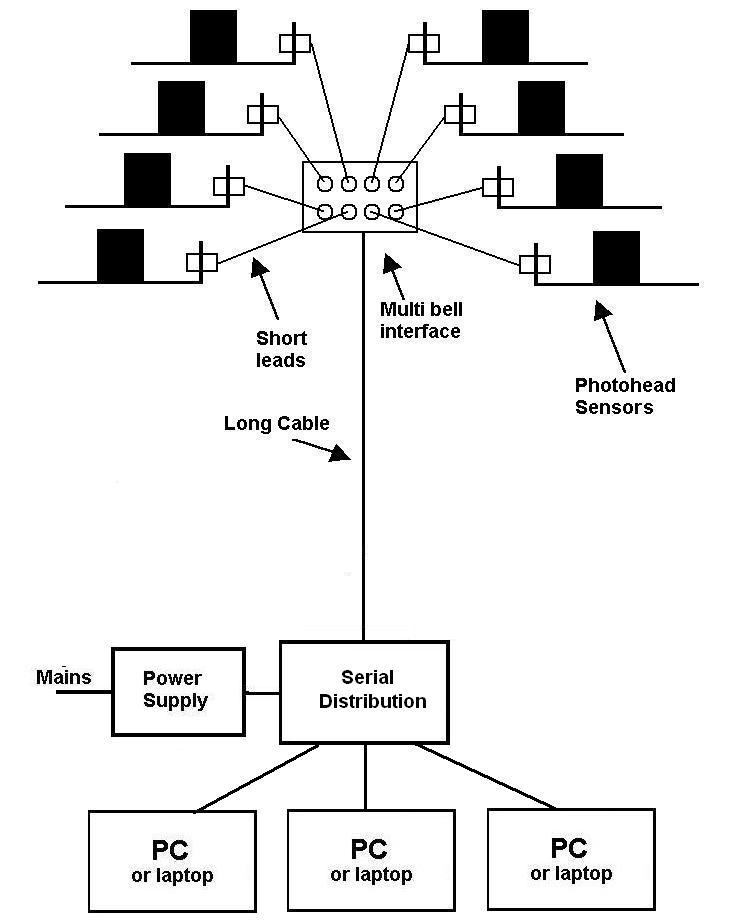
Pricing and availability.
For details of pricing and availablilty, please email me at
Please note that this email address has been protected to avoid abuse by spammers. You will need a JavaScript-enabled browser.
David Bagley.